Agent Actions
What's an MCP
The Model Context Protocol (MCP) is an open protocol that enables seamless integration between LLM applications and external data sources and tools. If you want to learn more about MCP (opens in a new tab), you can read our article about how MCPs works and how we've implemented them in our project.
Implement MCP Servers in Snak
Configuration
To integrate MCP servers with your Snak agent, you need to make two configuration changes:
- Add
mcp: truein your agent configuration - Create a
mcp.config.jsonfile
Here is an example of the mcp.config.json file:
{
"servers": {
"nxp_server_example": {
"command": "npx",
"args": ["-y", "@modelcontextprotocol/npx_server_example"],
"env": {
// You need to check the documentation of the MCP server to know what to include in the env
"API_KEY": "YOUR_API_KEY"
}
},
"local_server": {
"command": "node",
"args": ["node /User/username/snak/mcp_server/local_server/dist/index.js"]
}
}
}After creating these configuration files, build and start your project. All tools provided by the MCP servers you've added will be automatically integrated into your Snak Agent.
pnpm run startUse Snak-Mcp-Server in Your Claude Desktop
Installation
- Install Claude desktop (opens in a new tab)
- Enable Developer Mode in Claude > Settings > Developer
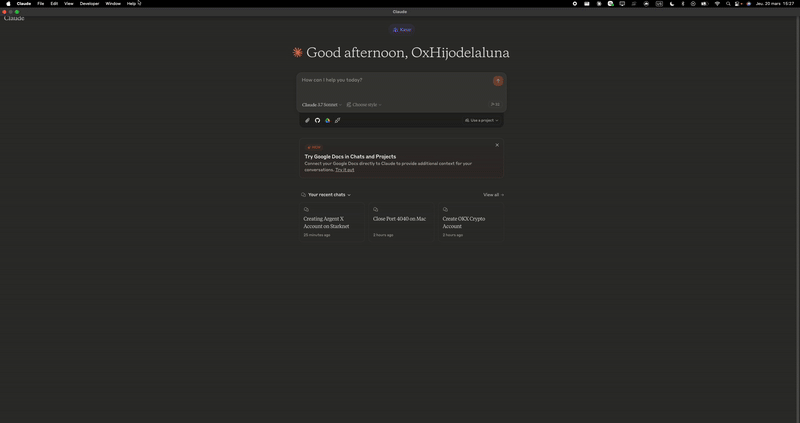
Configuration
To integrate Snak-Mcp-Server with your Claude Desktop environment, follow these steps:
- Locate your
claude_desktop_config.jsonconfiguration file - Add the following MCP server configuration:
{
"mcpServers": {
"starknet_test": {
"command": "node",
"args": [
"/absolute/path/to/snak/mcp_server/starknet/dist/index.js",
"plugins_name_1",
"plugins_name_2",
"plugins_name_3",
"plugins_name_4"
]
}
}
}- Compile your MCP server by executing:
pnpm build- Restart the Claude Desktop application to apply the changes.
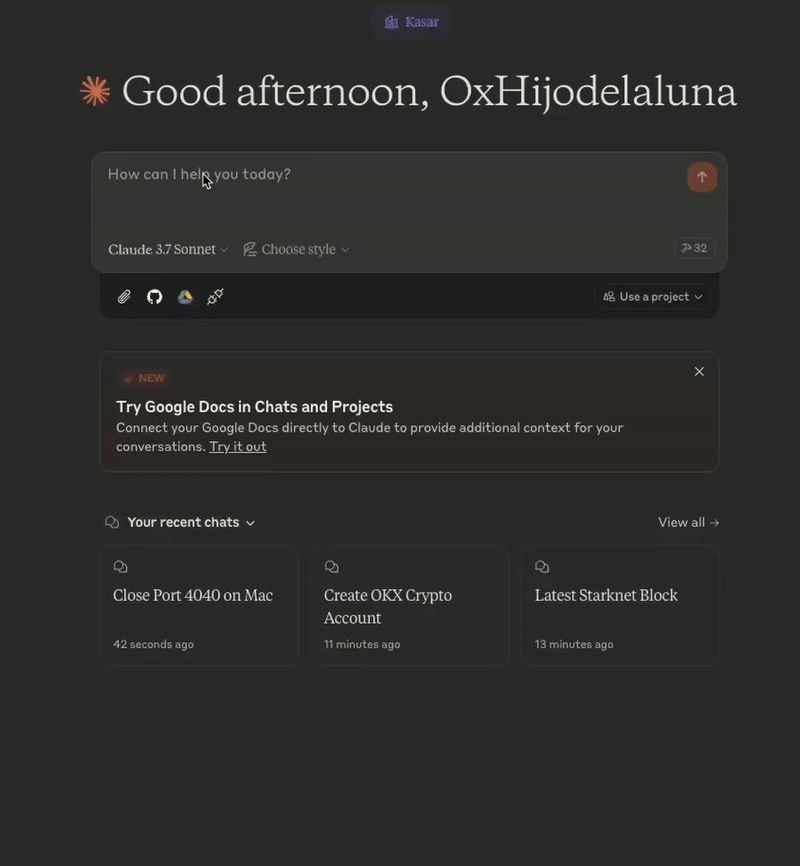
Ensure you replace the placeholder path with the actual absolute path to your Starknet server implementation, and specify only the plugins you wish to enable.